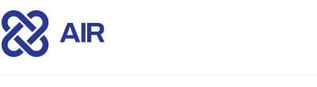Binalyze AIR v1.8.0 RC is now available.
The full production version of AIR 1.8.0 will be available on 18th August.
You can update directly from your product (shown below) or from the website here.
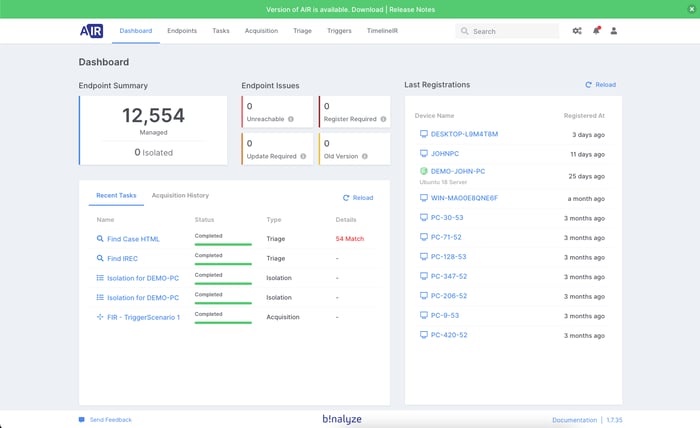
Azure Single Sign On (SSO)
Not only does the SSO technology provide the convenience of a single authentication but vice versa is also true – it is a one-stop-place to revoke all the privileges of a team member leaving the company. This is especially helpful to large enterprises where workers use dozens of applications.
With the newest AIR version when Single Sign-On technology is enabled, users are not required to enter their application account credentials to connect to the AIR dashboard. Authentication is performed using the user’s Azure account details. In this way, SSO simplifies the sign-in process tremendously.
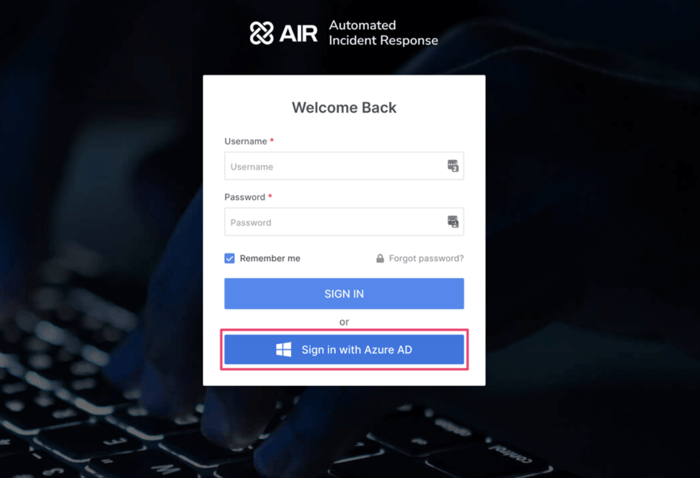
On top of the simplified sign-in process on the user side, there is a bigger advantage of the SSO feature, and that is improved security. A single sign-on solution can simplify password management for IT administrators. By using a single more complex password, users no longer have to keep track of multiple accounts details. Administrators can centrally manage all passwords across an organization and enforce password complexity and multi-factor authentication. Administrators can also quickly relinquish login privileges across the organization when a team member leaves the organization.
You can check how to set up Azure SSO in Binalyze AIR by visiting our knowledgebase.
In case you don’t use Azure SSO for your secure login system, with this AIR version we are introducing 2FA to improve security by asking users to provide additional authentication factors to their login.
Two-factor authentication (2FA)
Here is how to set up 2FA in AIR:
When you open AIR dashboard, navigate to the settings menu and click on”” from where you can scan the QR code with your authentication ap
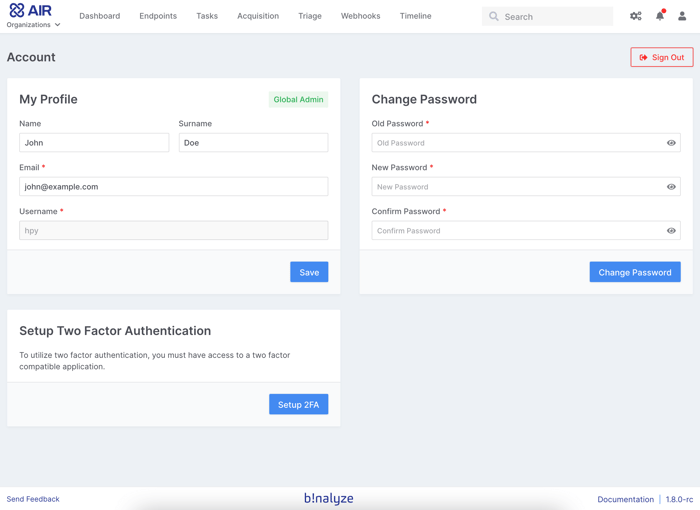
- You can activate 2FA from the user side or you can enforce it as an administrator.
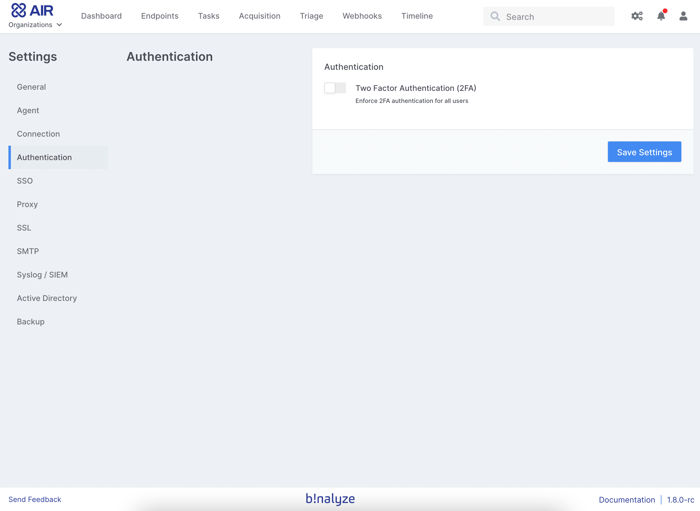
In addition to SSO and 2FA, we are releasing additional new features in Binalyze AIR v1.8.0:
-
Docker-based installation support.
-
Multiple organization support.
-
Network capture option to acquisition profile.
-
Wazuh integration support.
The full production version of AIR 1.8.0 will be available on 18th August.